Source and binary distributions¶
AutoSD is a binary distribution that consists of precompiled RPM packages that contain components for both the automotive Linux kernel and user spaces.
Automotive developers are likely most familiar with source distributions, which are well known in the embedded ecosystem. Binary distributions, such as CentOS Stream or AutoSD, are better known in the enterprise world, which has relied on binary distributions for many years. Learn the distinctions between source and binary distributions.
Source distributions¶
The most well-known tool to build source distributions in automotive and embedded scenarios is Yocto. Yocto builds OS images from sources by using instructions called recipes. These recipes describe how to build individual components that constitute the OS and how to assemble the OS image from these different components.
When you build the image, you can generate a cache to avoid restarting from scratch every time. Yocto also has mechanisms you can use to share these caches, in a git repository, for example. However, these mechanisms are complex to set up and use.
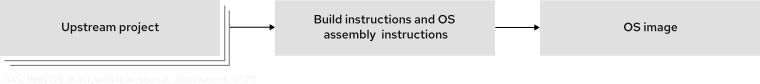
Figure 1. Build workflow for source distributions
Binary distributions¶
In contrast to the build workflow for source distributions, binary distributions introduce a distinct step for you to compile the upstream projects
into a binary package, such as .rpm. You then use a different set of instructions to compose or assemble the binary package .rpm files into
an OS image.
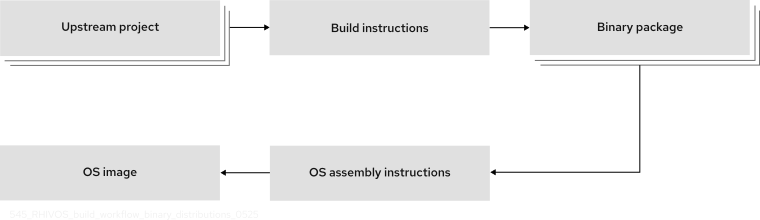
Figure 2. Build workflow for binary distributions
In RPM-based binary distributions, the build instructions are stored in spec files which provide a number of metadata as well as the instructions to compile, install, or test a specific software.
In the Automotive SIG, the tool used for the OS assembly is called automotive-image-builder and
its input files are manifests which describe the specificities to the image
to build (list of packages, filesystem layout, user or group creation, and other configurations).
Additional resources
- For more information about
kernel-automotivework in progress, see the Kernel Automotive repo.